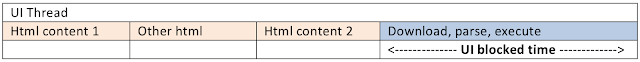Saturday, March 8, 2014
Tuesday, March 4, 2014
Javascript and the pain of browsers!
Javascript and the pain of browsers!
1. Javascript File Loading
Load script dynamically:
Insert DOM Element:
By using dynamic js file loading you can avoid the other files being blocked while the js file is downloading, so maximize total number of js files can be requested at a time.
Ex:
ga.js with dynamic load
In the first case, GA use: document.write(unescape("%3Cscript src='" + gaJsHost + "google-analytics.com/ga.js' type='text/javascript'%3E%3C/script%3E")); it blocks other request until ga.js completely loaded.
In the dynamic loading case:
var _gaq = _gaq || [];
_gaq.push(['_setAccount', 'UA-7345054-1']);
_gaq.push(['_trackPageview']);
(function() {
var ga = document.createElement('script'); ga.type = 'text/javascript'; ga.async = true;
ga.src = ('https:' == document.location.protocol ? 'https://ssl' : 'http://www') + '.google-analytics.com/ga.js';
var s = document.getElementsByTagName('script')[0]; s.parentNode.insertBefore(ga, s);
})();
The command being pushed in to queue until ga.js fully
loaded and create a DOM element with source pointed to ga.js destination.
The dynamic loading, there is only execution period is on browser UI Thread, so it decrease the UI Blocking which cause other UI Thread have to wait. Notice that in this case, code execution will be executed right before the next UI Thread fired!
The dynamic loading, there is only execution period is on browser UI Thread, so it decrease the UI Blocking which cause other UI Thread have to wait. Notice that in this case, code execution will be executed right before the next UI Thread fired!
Defer :
With defer tag, browser wont execute script until every UI content updated successfully!
Cons: Compatible with IE, the other one are not supported in older versions!
Script execution is fired at end, after UI updated.
Async :
Js file will be downloaded and parsed immediately but will be executed when it is executable on UI Thread, a little similar to dynamic loading!
Compress javascript file:
Before

After

Async :
Js file will be downloaded and parsed immediately but will be executed when it is executable on UI Thread, a little similar to dynamic loading!
Compress javascript file:
Before

After

2. Value & Execute
Local, global variables
Scope chain :
Keep in mind, try to limit the global variables as much as possible, in scope chain JavaScript always put global variables at end. So every executions, JavaScript engine have to spend more effort and time to look for the global variables! The local variables are always on the first scope! Also, global variables are easy overwritten by accident.
Eg:
Global variable access
(function(){
n=0; m=0;
for(i=0;i<=9999;i++){
m=n+i;
}
})();
=> ~18ms
Local access, global cache
(function(){
var n=0, m=0;
for(var i=0;i<=9999;i++){
m=n+i;
}
})();
=> ~2ms
Scope chain map:

try/catch, with agumentation:
Execute script with this method, local variable will be pushed into 2nd scope, try/catch or with agument will be in the first scope, so accessing to the variables takes more time.

While executing script, JavaScript engine will search through scope chain to find the object ‘name’, stat from the first scope, if nothing found it will continue to search to the next scope until end. If there is no object found in the whole scope then it will return undefined. Oh hey, reduce the Object deep.
Loops (ECMA-262 – Chap 12-6)
for loop : 4 parts– Pretest, condition, post-execute and loop body
while : 2 parts – Simple pretest loop, prestest evaluated excuted and loop body followed.
do-while : 2 parts – Post-test loop, loop body and post-test condition.
for-in :
Avoid to work with array by using for-in, the working process of this function is it will go through all of the items and return the properties of the items but not follow by the index.
for-in slowest!!!
Exam:
For-in
(function(){
var person={fname:"Ho",lname:"Ten",age:25}, cnt='';
for(var j=0;j<1000 br="" j=""> for (var z in person)
{
cnt += person[z] + j + '|';
}
}
})();
=> ~1ms
for
(function(){
var person={fname:"Ho",lname:"Ten",age:25}, cnt='';
for(var j=0;j<1000 br="" j=""> for(var i=0;i<1 br="" i=""> cnt += person['fname'] + j + '|' + person['lname'] + '|' + person['age'] + '|';
}
}
})();
=> ~1ms
3. DOM
DOM access
HTML Collection is similar to array, it always updated so while being updated, DOM always re-painted/re-flow(read below about this) after each execution. So to reduce the access, execution time: Cache HTML Collection into local variable (include length, items…)
Cache DOM in local variable.
Before:
(function(){
for(i=0;i<=1000;i++){
document.getElementById('toc__header').innerHTML='Table of Contents ' +i;
}
})();
=>~85ms
After:
(function(){
var doc = document.getElementById('toc__header').innerHTML='Table of Contents ';
for(i=0;i<=1000;i++){
doc + i;
}
})();
=>~2ms
DOM Element change:
Re-paint : When there is a style changed(Include background, color, border).
Re-flow : When there is a changed of structure, shape… Once re-flow event triggered, JavaScript engine will have to work with all of the elements which relate to the current one, it is highly chance that the first DOM element also being affeted. SO – RE-FLOW IS REALLY SLOW.
For-in
(function(){
var person={fname:"Ho",lname:"Ten",age:25}, cnt='';
for(var j=0;j<1000 br="" j=""> for (var z in person)
{
cnt += person[z] + j + '|';
}
}
})();
=> ~1ms
for
(function(){
var person={fname:"Ho",lname:"Ten",age:25}, cnt='';
for(var j=0;j<1000 br="" j=""> for(var i=0;i<1 br="" i=""> cnt += person['fname'] + j + '|' + person['lname'] + '|' + person['age'] + '|';
}
}
})();
=> ~1ms
3. DOM
DOM access
HTML Collection is similar to array, it always updated so while being updated, DOM always re-painted/re-flow(read below about this) after each execution. So to reduce the access, execution time: Cache HTML Collection into local variable (include length, items…)
Cache DOM in local variable.
Before:
(function(){
for(i=0;i<=1000;i++){
document.getElementById('toc__header').innerHTML='Table of Contents ' +i;
}
})();
=>~85ms
After:
(function(){
var doc = document.getElementById('toc__header').innerHTML='Table of Contents ';
for(i=0;i<=1000;i++){
doc + i;
}
})();
=>~2ms
DOM Element change:
Re-paint : When there is a style changed(Include background, color, border).
Re-flow : When there is a changed of structure, shape… Once re-flow event triggered, JavaScript engine will have to work with all of the elements which relate to the current one, it is highly chance that the first DOM element also being affeted. SO – RE-FLOW IS REALLY SLOW.
Avoid?:
Remove element, update the change and insert into the previous position.
Set element to none, update the change and set it display back.
Use documentFragment to change the DOM Element to reduce repain, reflow.
To change element’s style, just use the css and change the class name.
Long running scripts:

Remove element, update the change and insert into the previous position.
Set element to none, update the change and set it display back.
Use documentFragment to change the DOM Element to reduce repain, reflow.
To change element’s style, just use the css and change the class name.
Long running scripts:

This issue happens difference on each browsers.
On IE Javascript engine will warns the error depends on the total of executed command, default is 5.000.000. JS Engine will stop execute script while displaying the warn message, if you choose Yes, then the total of execution script number will be reset.
On Firefox Javascript engine warn the error depends on total execution time of the script, default is 10s. If Yes pressed, then total execution time will be reset.
Chrome does not work with the two of above methods, it depends on OutOfMemory event.
What may cause the Long running script issue:
- Working too much with DOM.
- Too much loop, or too much processes inside the loop.
- Too much recursion.
Reduce?:
- Split task, data smaller:
var arr = [ "item1", "item2", "item3",…],
carr = arr.concat(); //clone the array
chunk(carr, function(item){
console. log(item);
});
- Use the setTimeout function to delay the script execution while process the other one:
setTimeout(function(){
script to execute here…
}, 100);
Javascript Memory Leaks:
Javascript has its Garbage Collector. Each object saved in memory and managed by the collector (store, withdraw) depends on if it still relates to the other objects or not. In some cases Garbage Collector lose its control, or the related objecte(s) in ‘circular reference’ then memory leaks happens. This issue is easy to happen when using with closure(inner) function to work with Object, DOM, Mouse event, Page event.
Reduce? :
Try to reduce using closure.
Attach specific event
Set Null to the object once finished working on it.
- Working too much with DOM.
- Too much loop, or too much processes inside the loop.
- Too much recursion.
Reduce?:
- Split task, data smaller:
var arr = [ "item1", "item2", "item3",…],
carr = arr.concat(); //clone the array
chunk(carr, function(item){
console. log(item);
});
- Use the setTimeout function to delay the script execution while process the other one:
setTimeout(function(){
script to execute here…
}, 100);
Javascript Memory Leaks:
Javascript has its Garbage Collector. Each object saved in memory and managed by the collector (store, withdraw) depends on if it still relates to the other objects or not. In some cases Garbage Collector lose its control, or the related objecte(s) in ‘circular reference’ then memory leaks happens. This issue is easy to happen when using with closure(inner) function to work with Object, DOM, Mouse event, Page event.
Reduce? :
Try to reduce using closure.
Attach specific event
Set Null to the object once finished working on it.
Others stuff:
Object literal:
Classic: var arr=new Array; var obj = new Object;
Literal: var arr = []; var obj={};
Exam:
Classic way
for(var i=0;i<=999;i++){
var arr=new Array;
var obj=new Object;
}
=>~4.5ms
Literal
for(var i=0;i<=999;i++){
var arr=[];
var obj={};
}
=>~2.5ms
Try to get away with eval cause each execution, JavaScript Engine will have to convert source code into executable before executing it.
Use function name when using setTimeout or setInterval function, if the script execute the function by passing the string, eg: ‘funcExam()’ then it becomes similar like eval():
Before:
setTimeout(‘funcExam()’,100)
After:
setTimeout(funcExam,100)
Object literal:
Classic: var arr=new Array; var obj = new Object;
Literal: var arr = []; var obj={};
Exam:
Classic way
for(var i=0;i<=999;i++){
var arr=new Array;
var obj=new Object;
}
=>~4.5ms
Literal
for(var i=0;i<=999;i++){
var arr=[];
var obj={};
}
=>~2.5ms
Try to get away with eval cause each execution, JavaScript Engine will have to convert source code into executable before executing it.
Use function name when using setTimeout or setInterval function, if the script execute the function by passing the string, eg: ‘funcExam()’ then it becomes similar like eval():
Before:
setTimeout(‘funcExam()’,100)
After:
setTimeout(funcExam,100)
Gzip : gzip scripts, stylesheets, XML, JSON (not images, PDF)
Minimum HTTP Request : To avoid blocking other resource requests, reduce UI blocking. Reduce cookie, Cookie is not cache able and always fresh on both client and server, so each cookie costs: Bandwidth, Computer/Server environment such as memory, cpu...
HTTP Header cache
option:
Subscribe to:
Posts (Atom)